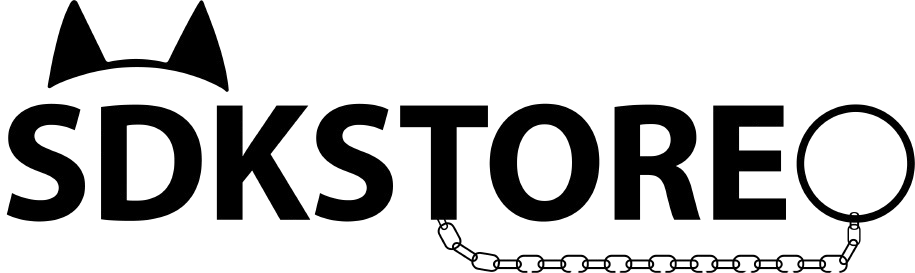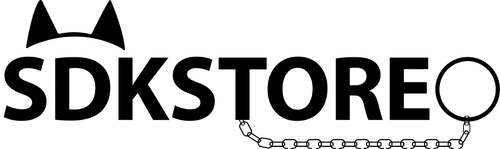Not long ago, my sister-in-law fell victim to a social media scam. The scammer had cleverly impersonated her online and messaged her friends, relatives, and colleagues, even addressing them by their nicknames. This fraudster claimed he was short on cash to buy a few more tiles—a request that seemed plausible since my brother and his wife were indeed renovating their house at that time. That small, accurate detail made the story even more believable. And before anyone caught on, several people had already sent money, genuinely thinking they were helping out.
This experience was a harsh reminder of how social media, while wonderful for keeping us connected, can also serve as a goldmine for scammers. Have you ever been in a similar situation or wondered how scammers can know so much about someone? The uncomfortable truth is, you may have handed the scammers the information they need in a silver platter.
Here are the most common social media mistakes that could make you an easy target.
You Participate in Viral Trends and Quizzes
Have you ever tried using AI-powered apps to transform your photos? People are uploading high-quality selfies for AI to turn them into digital artwork, improved versions of themselves, or even mythological creatures—because who doesn’t want to know what they’d look like if they were ancient Greek goddesses?
This trend seems fun and harmless until you realize you’ve handed over your face to a faceless tech company. According to cybersecurity expert Andrew Couts, a senior editor for security at Wired who covers privacy policies, national security, and surveillance, it’s almost impossible to know what happens to your photos once they’ve been uploaded.
Couts emphasized that without a full audit of the company’s back-end systems, there’s simply no way to tell how safe (or unsafe) your photos really are. Some companies claim to delete your face data within 24 hours and boast about their top-notch privacy and security practices—but let’s be honest, most people couldn’t care less about digging into which companies are actually playing by the rules.
The same goes for those seemingly innocent online quizzes—like discovering your spirit animal, which fictional character you're most like, or what kind of bread you’d be in another life. Haven’t you noticed how the questions often sound like security questions for your online accounts? It’s not worth giving away personal info in return for knowing that you’re going to reincarnate as a bagel.
You Fall for Malvertising and Clickbait (Fake Contests, Games, Giveaways, Etc.)
“See who’s been viewing your profile!" Tempting, isn’t it? Hackers know exactly how to push your buttons—whether it’s curiosity, greed, or fear—just to make you click. These eye-catching ads are everywhere: on social media, popular websites, and sometimes even through legitimate ad networks like Google Ads, making them harder to spot.
But the moment you give in and click, you’ve entered dangerous territory. Two things can happen: either you’ll be redirected to a suspicious website designed to steal your personal information, or you’ll be prompted to download an app that appears harmless but is secretly loaded with malware (malicious software). And if you go through with the download — even just to "check it out" — you’ve unknowingly handed hackers full access to your device.
That’s when the real nightmare begins. The malware could silently steal your personal data, monitor your activity by tracking keystrokes, or even hijack your accounts without you realizing it.
How to Spot Malware
Malware doesn't come with a big flashing sign, but these are the warning signs.
☎️🎙️📸 The App Requests Excessive Permissions
You better think twice if the app requests more permissions than it should need. For example, why would a wallpaper app need access to your contacts, microphone, or camera? But the reality is that most people often tap “Allow” without hesitation. By granting these permissions, you've basically handed hackers the VIP all-access pass to your phone. They can now:
-
Eavesdrop on your conversations
-
Rummage through your photos and videos (goodbye, privacy 🥲)
-
Access your messages, phone book, and even intercept your 2FA codes
👤🌍🪪 The App Asks for Your Profile Information
Here’s where things get even more dangerous. If you install the app, it may ask you to:
-
Sign in using your email or social media account
-
Provide personal information like your name, birthdate, phone number, etc.
-
Answer seemingly harmless questions
At first glance, providing user data during app registration may seem normal and the questions may appear to be standard, but you may have inadvertently handed over the keys to your online identity.
With your account information in hand, a hacker can:
-
Reset your passwords by correctly answering your security questions
-
Access your email or social media accounts and lock you out
-
Steal your identity to perform fraudulent activities under your name
This is precisely why many people suddenly find themselves locked out of their accounts, even when they haven’t done anything - by simply answering a few seemingly innocent questions or signing in with your email.
You Accept Random Friend Requests
Not everyone who adds you on Instagram wants to be your friend — some are potential stalkers or surveillance cameras in disguise. Once they’re in your friends list, they silently observe your account and go through:
-
Your comments with family and friends to learn how you talk and interact
-
Your likes and interests to learn about your hobbies and lifestyle
-
Your daily routines and recent posts to understand your personality
-
Your sensitive details like your birthday, hometown, and workplace
All of this information helps scammers build a digital version of you. In some cases, scammers don’t even need to hijack your account; they just need to study you long enough to convincingly pretend to be you and create a duplicate account.
Since the scammer now has access to your friends list, they start messaging your friends, family, and coworkers. And because they’ve studied your behavior, they can make their messages sound exactly like you. This is exactly what happened to my sister-in-law — and how it could happen to you.
Aside from the usual “I’m in trouble” scam, the fraudster may also try to convince your family and friends to invest money in a fake opportunity. Adding to that, the scammer may also try to ruin your reputation by:
-
Posting offensive or disturbing content
-
Harassing your friends, family, or professional contacts
-
Exposing private messages or sensitive photos (if the scammer has hijacked your actual account)
The longer you stay unaware, the more damage they cause to your name. The scammer may also use sensitive information as leverage to blackmail you.
How to Make Safe Online Friendships
You don’t have to shut yourself off from making friends online. In fact, I’ve built some amazing friendships that are still going strong today. However, the internet isn’t without its risks, so it’s crucial to stay cautious. Here are some practical tips to help you build safe and meaningful online friendships:
✅ Verify Their Identity
-
Do a reverse image search on their profile picture to see if it shows up elsewhere. If the same photo appears on multiple profiles with different names, there's a good chance it's fake.
-
Watch out if their social media presence feels suspicious — like posting generic, impersonal content, having very few followers or an oddly high follower-to-following ratio, or lacking any tagged or real-life photos. These could be signs that something isn’t quite right.
-
Keep an eye out for inconsistencies in their story. For instance, if they insist they live in New York but their photos clearly show a tropical beach, a foreign city, or a different climate altogether — that’s a major red flag. It’s even more suspicious if they dodge questions about their surroundings or get defensive when you point out the inconsistency.
-
If you’re getting closer to someone online, don’t hesitate to casually ask for a quick selfie or a brief video call. Genuine people are usually happy to show their faces without hesitation. Scammers, on the other hand, will dodge, make excuses, or come up with technical issues to avoid it.
✅ Avoid Sharing Personal Details Too Soon
It’s normal to confide in friends, but navigating online friendships calls for a heightened sense of caution. A genuine friend will honor your boundaries and respect your pace. A scammer, however, will do the opposite; they’ll apply pressure, use guilt as a weapon, or subtly push you into compliance. Learn to spot these patterns early on. The moment someone begins to undermine your comfort or rush your trust, it’s a clear sign to walk away. No explanations are needed.
Final Thoughts
As you can see, staying safe online and avoiding scammers isn’t just about having the best antivirus software; it’s more about staying sharp and mindful. It’s easy to think, “That could never happen to me” — until it does. Scammers are clever, and they know exactly how to prey on curiosity, urgency, or kindness. So, slow down, think critically, and never feel obligated to respond to every message.
And no, you don’t have to disappear from social media, but it’s smart to share less. Every post, photo, or personal detail you put out there could become ammunition for someone with bad intentions. Keep your circle tight, your information minimal, and your guard high. If you’re building connections online, take your time. Real trust is built slowly.